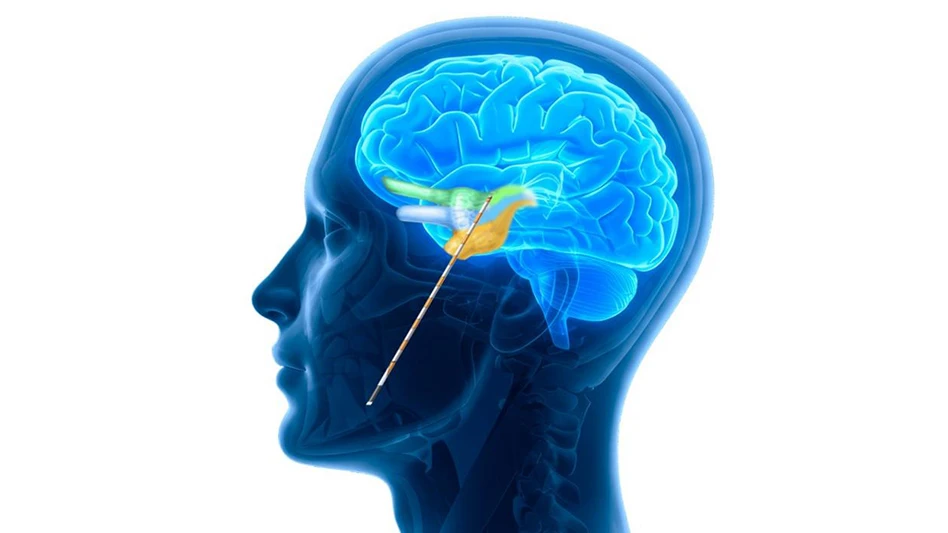TrueVision 3D Surgical, the leader in 3D visualization for microsurgery, announced the release of TrueEditor , the visual, click and drag editor for 3D video content recorded using the TrueVision 3D visualization system for microsurgery. TrueVision enables surgeons to perform surgery in 3D via a heads-up 1080p display of the surgical field, freeing them from the traditional microscope oculars.
Surgeons, residents and operating room staff can view what traditionally only one or two surgeons could observe through the microscope. Ideal for training and education, the system features the ability to record and playback 3D video of surgical procedures.
TrueEditor enables the surgeon to quickly and easily edit their 3D video content to generate 3D HD presentations for playback at conferences, lectures, and seminars. TrueVision3D video allows viewers to see surgery as if they were performing the surgery themselves through the microscope. TrueVision visualization systems are also used for streaming video, broadcasting live procedures, proctoring, and surgical education in 3D.
The 3D medium has been shown to increase test scores by 35 percent over 2D for learning human anatomy, according to recent studies by Texas Instruments, reinforcing the market for tools with the ability to work with stereoscopic video.
“With the advent of 3D as a mainstream communications medium there is a growing demand for easy-to-use editing tools for 3D video. The commercial tools available to users are far too complex and expensive to be practical.” said Forrest Fleming, TrueVision CEO. “Since TrueVision has a leading role in the evolution of 3D, we answered the needs of our users by developing the TrueEditor to enable our users to easily edit 3D video content.”
TrueEditor Features
- Edits 3D video from TrueVision (raw or compressed)
- Multiple file formats; mix and match images, AVI, MOV and MPEG-2 files
- Convert between file formats and into 2D
- Intuitive graphical user interface; click and drag video and images
- Video transitions; fade, dissolve
- Text overlay
- Fast rendering
- One-Click assemble editing
- Final preview (know how long the video is before rendering the edits)
- Output to PowerPoint
Latest from Today's Medical Developments
- Boston Scientific to acquire Penumbra, expanding cardiovascular portfolio
- Star Cutter introduces Double Pilot Reamer
- #80 Manufacturing Matters - Machining Strategies to Save Time and Improve your Process for MedTech Components with Kennametal Inc.
- Real-world parts and expert manufacturing advice
- Experts discuss the latest in toolholding technology
- How permanent magnets are powering medical innovation
- Forecasting the year ahead in design and manufacturing
- Tecomet, Orchid Orthopedic Solutions announce merger agreement